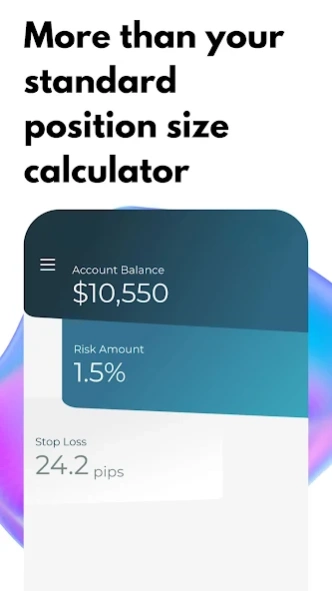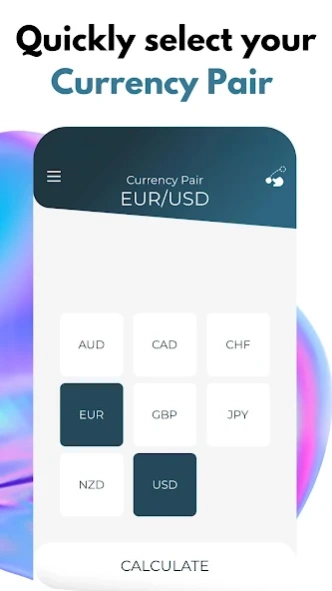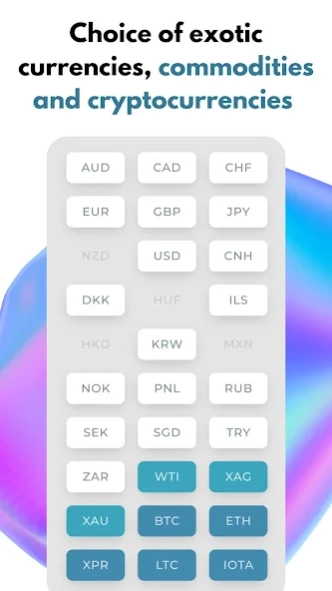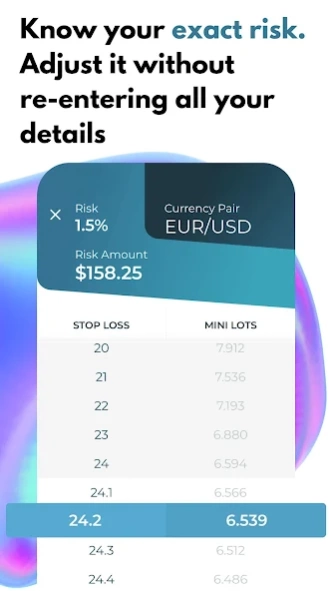STINU-Position Size Calculator 3.0
Free Version
Publisher Description
STINU-Position Size Calculator - Calculate your position size and control your risk before entering a trade
Use the intuitive user interface to calculate the correct position size in mere seconds, and control your risk before entering a trade.
Calculate your risk in units or lots, choose to calculate your risk in % or $ (or any other major currencies).
After the calculation of your risk, have an instant overview of the position size in case your stop loss has to be a few pips higher or lower.
The 8 majors currencies are available, as are 14 additional currencies, Oil, Silver and Gold.
Bonus:
- Free tutorial included.
- Free Powerful Webinars hosted by the Senior Trader Navin Prithyani from Urban Forex.
These are the available currencies:
AUD
CAD
CHF
EUR
GBP
JPY
NZD
USD
CNH
DKK
HUF
ILS
HKD
KRW
MXN
NOK
PLN
RUB
SEK
SGD
TRY
ZAR
WTI (Oil)
XAG (Silver)
XAU (Gold)
About STINU-Position Size Calculator
STINU-Position Size Calculator is a free app for Android published in the Accounting & Finance list of apps, part of Business.
The company that develops STINU-Position Size Calculator is Black Tower Investments Ltd.. The latest version released by its developer is 3.0.
To install STINU-Position Size Calculator on your Android device, just click the green Continue To App button above to start the installation process. The app is listed on our website since 2023-07-24 and was downloaded 0 times. We have already checked if the download link is safe, however for your own protection we recommend that you scan the downloaded app with your antivirus. Your antivirus may detect the STINU-Position Size Calculator as malware as malware if the download link to com.blacktowerinvestments.stinu is broken.
How to install STINU-Position Size Calculator on your Android device:
- Click on the Continue To App button on our website. This will redirect you to Google Play.
- Once the STINU-Position Size Calculator is shown in the Google Play listing of your Android device, you can start its download and installation. Tap on the Install button located below the search bar and to the right of the app icon.
- A pop-up window with the permissions required by STINU-Position Size Calculator will be shown. Click on Accept to continue the process.
- STINU-Position Size Calculator will be downloaded onto your device, displaying a progress. Once the download completes, the installation will start and you'll get a notification after the installation is finished.